Roland JV-2080, JV-1080, XP-80, and XP-60 now Supported in Patch Base
by Chadwick Wood
May 23rd, 2017
Patch Base 2.6 is available today, bringing editors for 4 Roland synths: JV-2080, JV-1080, XP-80, and XP-60. These synths were incredibly popular in the 90's, and have a lot of sounds that you'll recognize, just scrolling through the presets. According to Wikipedia, "The JV-1080 has been used on more recordings than any other module in history." And according to Legowelt, "If you program [the JV-2080], you can get some really freaky sounds out of it." Now with Patch Base, you can take these old machines to new (freaky) places.
Support for each synth is divided into two editors. The "Patch" editor is the standard synth voice editor, giving access to all voice parameters as well as copy/paste for envelopes and "Tones" (more on this below). The "Rhythm" editor is the drum kit editor, where you can create a kit with 64 different sounds in it, and shape each sound with pitch, filter, and amp envelopes.
Full support for each synth is available as an In-App Purchase, and the purchase of support for a synth unlocks both the Patch and Rhythm editors. For the next few days, these new editors are all 50% off. So check them out!
Patch Editor

The Patch editor for each synth is the one you'll use most (probably), to create synth voices. Each Patch has 4 Tones, and each Tone is like an entire synth voice in itself! You can choose your waveform and other voice settings, and quickly and easily edit envelopes for pitch, filter, and amp. You can of course copy and paste any envelope for quicker editing, and you can also copy an entire Tone, to make patches that layer multiple similar voices on top of each other, which is great for detuned/unison-style patches, or multi-layered sounds.
If you tap the "Common" button at the bottom, you get a separate screen with controls for the Effects, Chorus, and Reverb units on the synth, as well as the rest of the patch-level controls like Mono/Poly, Portamento, and more.
Rhythm Editor
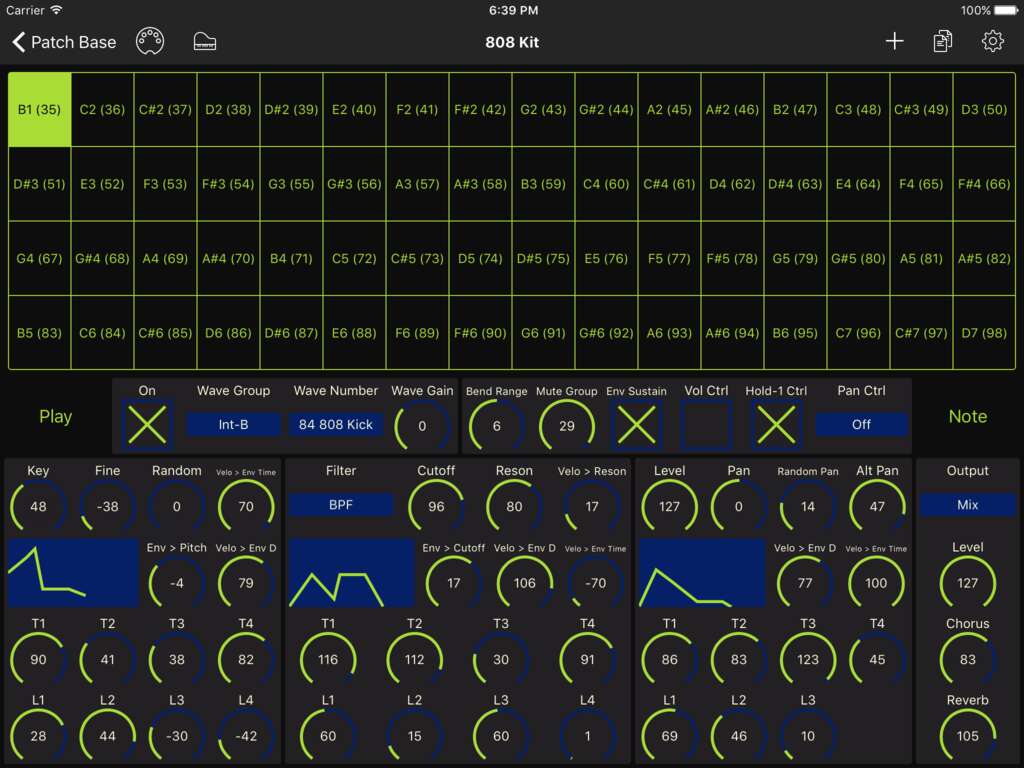
The Rhythm editor gives you easy access to all 64 drum voices in a kit. The top selector grid lets you choose which drum you want to edit, and the controls below give you fast access to every parameter of a drum voice. Like the Patch editor, you can copy and paste envelopes, and you can also copy/paste an entire "Note" (Roland's term for a drum voice here), so you can easily create kits with different pitched drum hits, hits with similar envelopes but different sounds, etc. There's a "Play" button to audition the current drum sound that you're editing, as well. Basically, this editor lets you turn your JV/XP into a 64-voice drum machine with a lot of options.
Import/Export
As with other Patch Base editors, the new ones create sysex files from the patches you create, which you can save and share with others to use, even if they don't have Patch Base. Create your own patch libraries, your own new drum kits, and spread them around!
As popular and ubiquitous as these synths were in the 90's, the editing depth they have creates so many possibilities for them to sound new and fresh. Hopefully the ease of Patch Base's controls will let you go new places with these synths.
